Sushi Club App
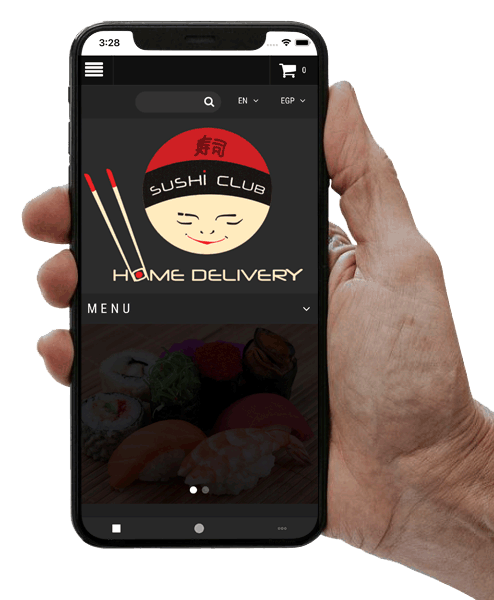 Is an access to the biggest Japanese Cuisine Menu in Hurghada on your phone!
Is an access to the biggest Japanese Cuisine Menu in Hurghada on your phone! We Produce with Love and Quickly Deliver to: El Gouna, Hurghada, Sahl-Hasheesh, Makadi and Soma Bay. read more about delivery
Installation
- Open it and Allow Push Notifications to be the first to know about Promotions and Discounts, Special offers and New products!
- When you will open the App for the first time, you will see Notification with One-time Discount Coupon for 25 pounds and it is applicable on any order from 100 egp only after Registration in App.
- Safe the coupon code! Enter the code when placing the order. Shopping cart > Use coupon code
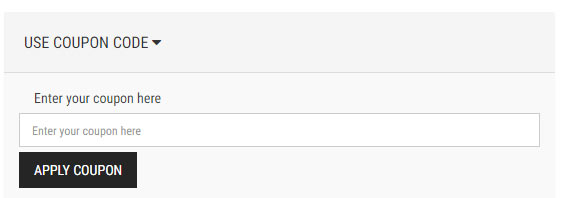
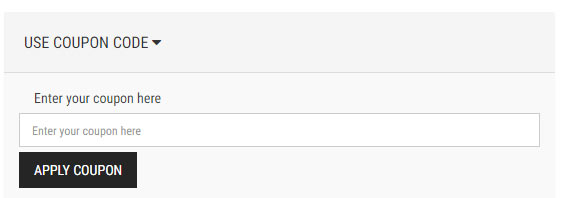
You can choose between Russian, English, and Arabic version of the app or website.
You can change it by click in the right upper corner of the page EN ˇ RU ˇ AR
Registration (takes only 5 minutes of your time)
- To register in Sushi Club App you need to click on the icon in the left upper corner of the page and choose My Account section.
- If you are not registered on our website or in the app yet, choose Register in My Account section.
- Make sure to indicate the following information during the registration: Name, Last name, Email, Address, Password and Importantly: your phone number without the +2 country code.
If you are our regular customer and you have a Personal Discount, you will see it in My Account section.
Also, don’t forget to agree with “Terms and Conditions”.
- If you are registered, choose Login, and enter your email address and password.
- If you have forgotten your password, click on the link Forgotten Password. Enter your email address, and we will receive the letter with instructions on your email.
- If you have forgotten your email address - contact us!
Placing an Order
- After the registration, go to Menu section and click on a Shopping Carts Icon under the products you like.
- After adding the products, you will see the quantity on the Shopping Cart sign. Click on it and you will see your detailed order.
- Then proceed to placing the order by clicking on View Cart.
- If you have a coupon code, enter it and press Apply Coupon button. Attention not all the coupons are accepted by the system.
- Choose your address and press Continue.
Add Comments – how many people are going to eat, additional phone number if needed, the components needed to be exclude, or other information, and press Checkout.
Your order has been placed successfully. You will receive the confirmation on your email. Our operator will contact you shortly to confirm the order.
After the confirmation, you can check the Order Status in the Order History section. Additionally, you will be receiving emails with your order status: in production, produced, on the way, completed.
Offline Version
If you don't have internet connection, but you have our Sushi Club App, Open it, reload the main page and you will see Full Menu Brochure.
Don’t forget to share the App with your friends, rate it and leave a comment on Google Play or Apple Store.
